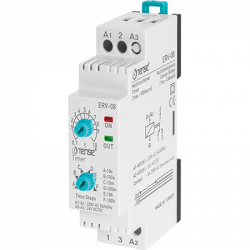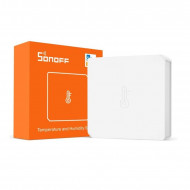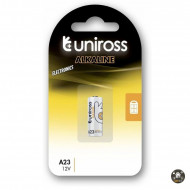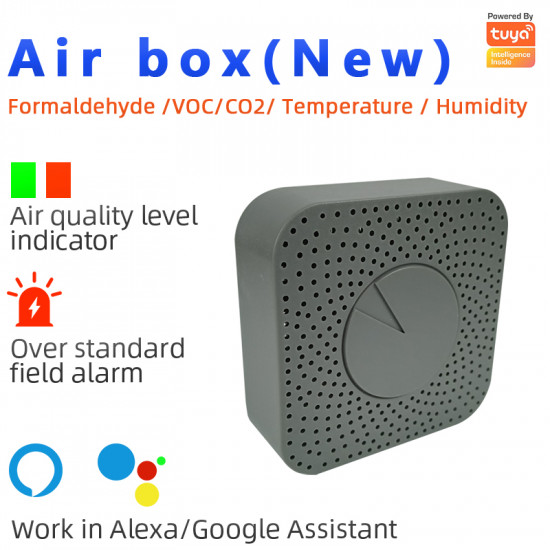
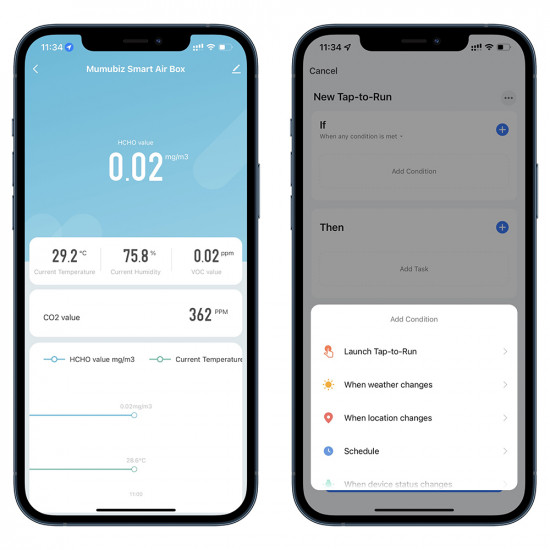







Boîte de détecteur d'air intélligent , 5 en 1, formaldéhyde, COV, CO2, température, humidité Tuya Zigbee
Note : Version Zigbee a besoin d'unHub/passerelle Zigbee Tuya Fonctionne avec un routeur WiFi 2.4G
La boîte à air est un appareil intelligent pour la surveillance à distance en temps réel de la qualité de l'air. Il peut être réglé à l'avance et de contrôler automatiquement la maison Tuya lorsque les paramètres environnementaux dépassent la norme. La climatisation intelligente, le ventilateur d'air frais, l'humidificateur et le purificateur d'air peuvent optimiser l'environnement d'air domestique.
Boîte à air X1
Instruction pour l'utilisation X1
Cordon d'alimentation USB X1
2- Installez l'application
Scannez l'application Smart life, téléchargez le code QR ci-dessous, les utilisateurs installés et enregistrés. Connectez-vous à l'application.
État de l'Assemblée : Prêt-à-aller
Numéro de Modèle : MS22062702
Certification : CE
Weight: 120g
Material: PVC
Working voltage: 5V
Working current: 10~496 mA
Power supply : USB 5V1A
Protocol : Zigbee version
Size : 100*100*35 mm
Formaldehyde : 0~10.00mg/m3
Scope of VOC : 0~99.9 ppm
Scope of CO2 : 350~2000 ppm
Temperature range : 0~60 degree
Humidity range : 0~95%
- Stock: Rupture de stock
- Modèle: MS22062702
- poids: 120.00g
- Dimensions: 100.00mm x 100.00mm x 35.00mm

-240x375h.png)







-250x250h.png)