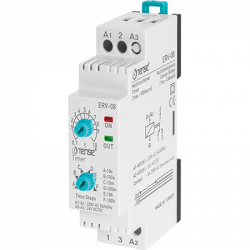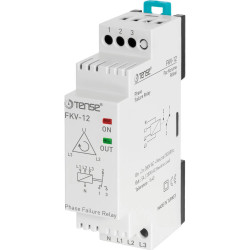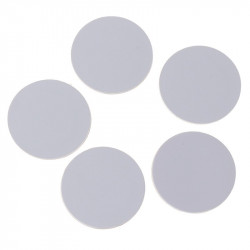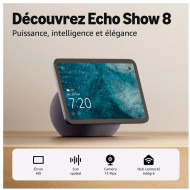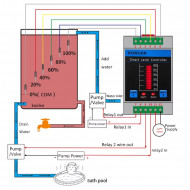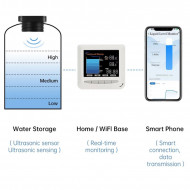Le multimètre numérique triphasé (analyseur de réseau de multimètre modulaire électronique) à monter sur panneau de montage, fabriqué par TENSE, est utilisé pour surveiller les paramètres du réseau tels que le courant, la tension sans phase (phase), la tension phase-phase (linéaire ), fréquence du réseau dans les réseaux triphasés et sont installés dans les équipements de tableau. EM-06 TENSION
Le multimètre unique de la marque TENSE est un multimètre numérique conçu pour mesurer la tension entre phases et phase et zéro de 0 à 500V. Courant de mesure de 70mA à 5A.
Le modèle de multimètre EM-06 est équipé de 6 écrans. Un multimètre électronique, en plus d'afficher la tension et le courant dans le réseau, mesure et affiche également la fréquence et la tension phase-phase (je tiens à noter que cela est très pratique car il ne nécessite pas de re-commutation de fil supplémentaire). Les fonctions du multimètre EM ne s'arrêtent pas là, en plus de tout ce qui précède, ce modèle détermine et affiche également la séquence de phases correcte. Ce modèle s'installe dans le tableau ou directement sur le panneau de montage
La surveillance des paramètres du réseau est la tâche principale d'un multimètre multifonctionnel :
- actuel;
- tension entre phases ;
- tension phase-zéro;
- fréquence secteur (dans les réseaux triphasés)
En plus des produits numériques et électroniques, vous pouvez trouver dans notre magasin des appareils de mesure à cadran et analogiques (ampèremètres, voltmètres, etc.).
Schéma de connexion du multimètre :
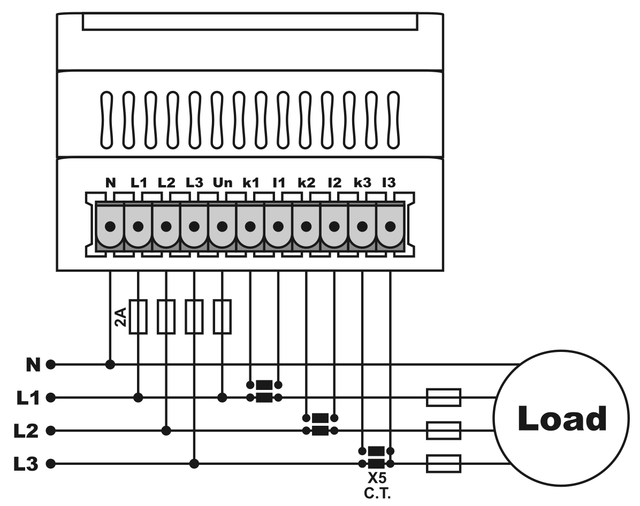
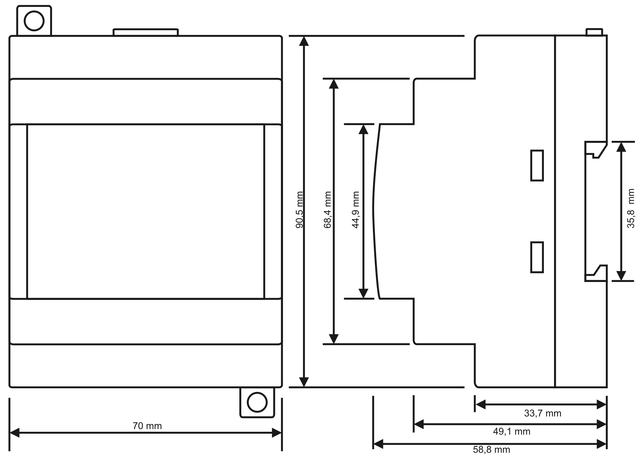
Paramètres:
- Connectez le multimètre au secteur selon le schéma ci-dessus.
- Connectez les transformateurs de courant à tous les appareils électriques du panneau
- N'oubliez pas que les entrées k1-i1, k2-i2 et k3-i3 de ce multimètre ne peuvent pas être appliquées à plus de 5 ampères.
- Après avoir mis sous tension les bornes N-Un et que l'appareil s'est allumé, veuillez appuyer sur la touche "menu". Le deuxième groupe d'affichages affichera une indication comme celle-ci "ct. 100/5".
- Utilisez les touches "haut" et "bas" pour régler le courant pour lequel vos transformateurs de courant sont conçus. Par exemple, si vos transformateurs de courant sont de 250/5, alors à l'aide des touches "haut" et "bas", vous devez régler l'affichage sur "ct. 250/5". Après cela, pour fixer votre choix, appuyez sur la touche "menu". N'oubliez pas que tous les transformateurs de courant connectés au multimètre doivent être identiques.
- Si le courant maximum que vous définissez est supérieur à 1000 ampères, les indicateurs de kiloampères doivent être allumés. Veuillez vous assurer que c'est le cas.
- Le premier groupe d'écrans peut afficher la tension et la fréquence ligne à ligne, ligne à ligne. Pour sélectionner les valeurs à afficher, appuyez plusieurs fois sur les touches "haut" ou "bas".
- Lorsque l'indicateur de séquence de phases s'allume, la séquence de phases n'est pas correcte. Si cet indicateur est coupé lors de la première connexion, veuillez échanger les fils connectés aux bornes L1 / L2 / L3 et assurez-vous que l'indicateur est éteint.
- Stock: 3
- Modèle: EM06

-240x375h.png)






-250x250h.png)