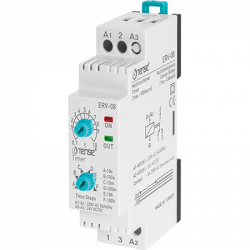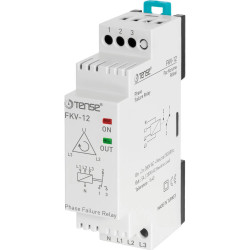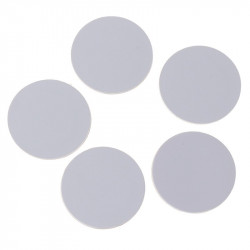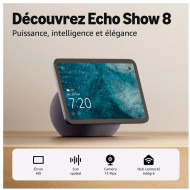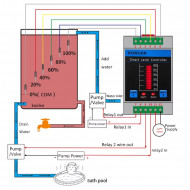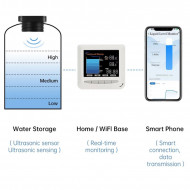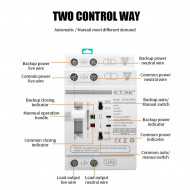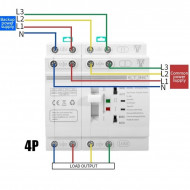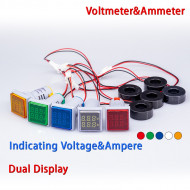Comment connecter l'ampoule LED intelligente TUYA:
1. Téléchargez l'application «TUYA smart» sur votre smartphone.
2. Enregistrez et connectez-vous à l'application «TUYA smart» sur votre téléphone.
3. Allumez puis éteignez l'ampoule, répétez-la 4 à 6 fois, en vous assurant qu'elle est en mode de clignotement rapide (environ 5 fois en 2 secondes). C'est important car le réseau appelé "TUYA smart" n'apparaît que lorsque l'ampoule clignote.
4. Ouvrez l'application --- cliquez sur "+" pour ajouter un appareil --- cliquez sur "la lumière clignote" ---- choisissez le réseau contient "2.4g au lieu de 5g ---- entrez le mot de passe et entrez --- cliquez sur «connecter» --- sélectionnez «TUYA smart» réseau --- cliquez sur «étape suivante» attendez que complètement connecté --- cliquez sur l'appareil «light» --- cliquez sur « Mon appareil "et le sélectionner.
Note:
1. Avant de vous connecter, veuillez vous assurer que votre smartphone ou appareil se connecte à votre wifi domestique 2.4GHz.
2. Assurez-vous que la configuration du mode AP est lancée: allumez la lumière et confirmez que la lumière clignote.
3. Si vous n'avez pas de réseau 2.4G à la maison, vous pouvez partager une connexion hotspot sur votre téléphone
4. Si le voyant ne clignote pas. Veuillez éteindre la lumière et l'interrupteur cinq fois pour entrer dans l'état de clignotement.
Ampoule intelligente wifi tuya compatible avec Alexa Echo et Google Home Assistant, contrôlez l'ampoule wifi via votre voix, aucun hub requis.
Tension: AC 85-256V,127V,110V,220V etc.
Puissance: 9W
Type de Wifi: 2.4 GHZ
Base:E27
Couleur: rvb + CW(2700K-6500K)




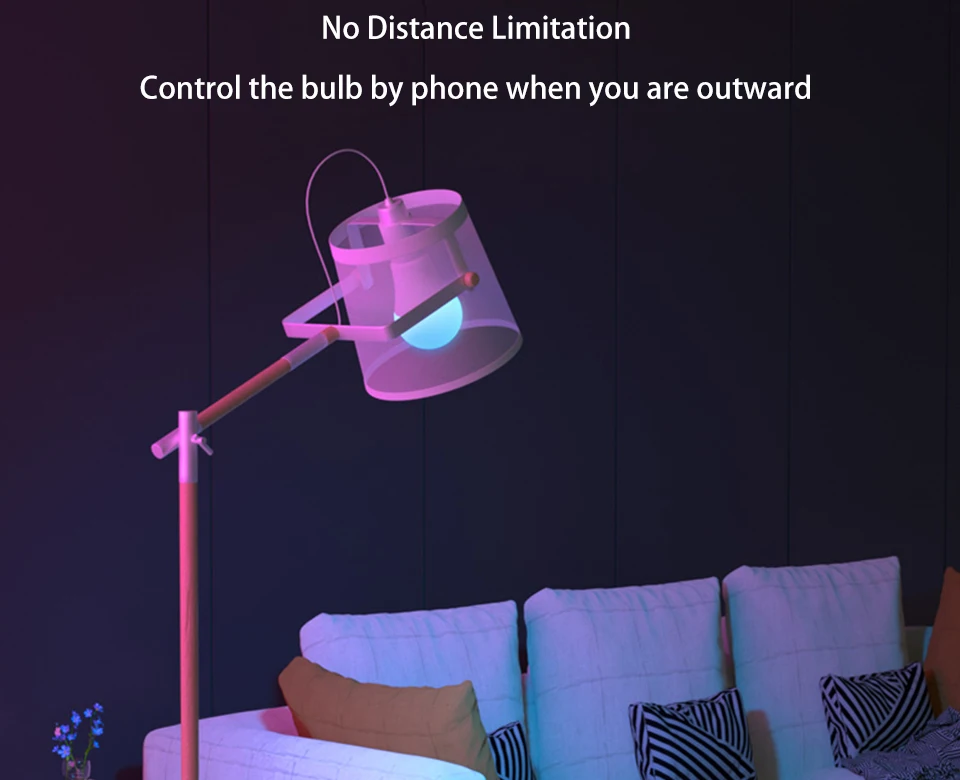

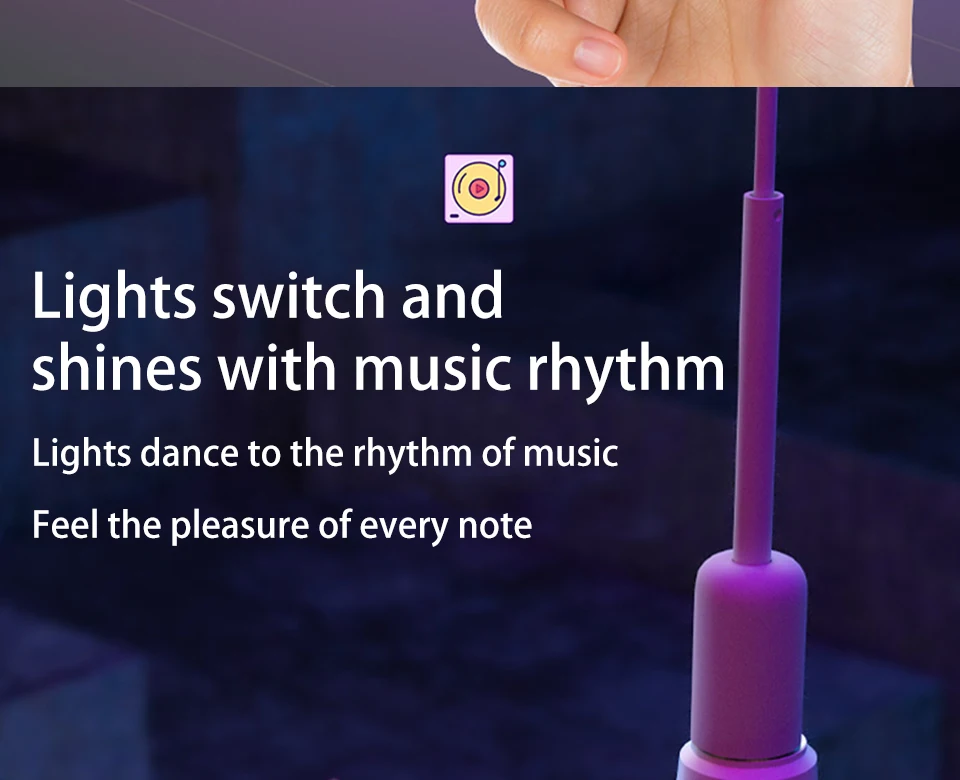



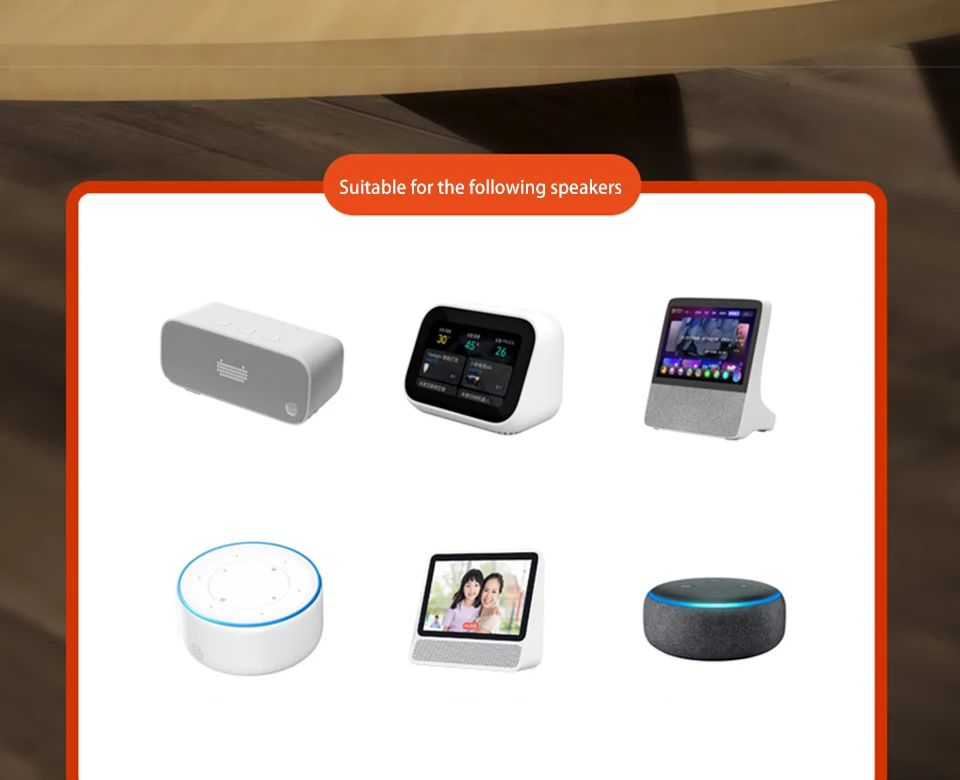
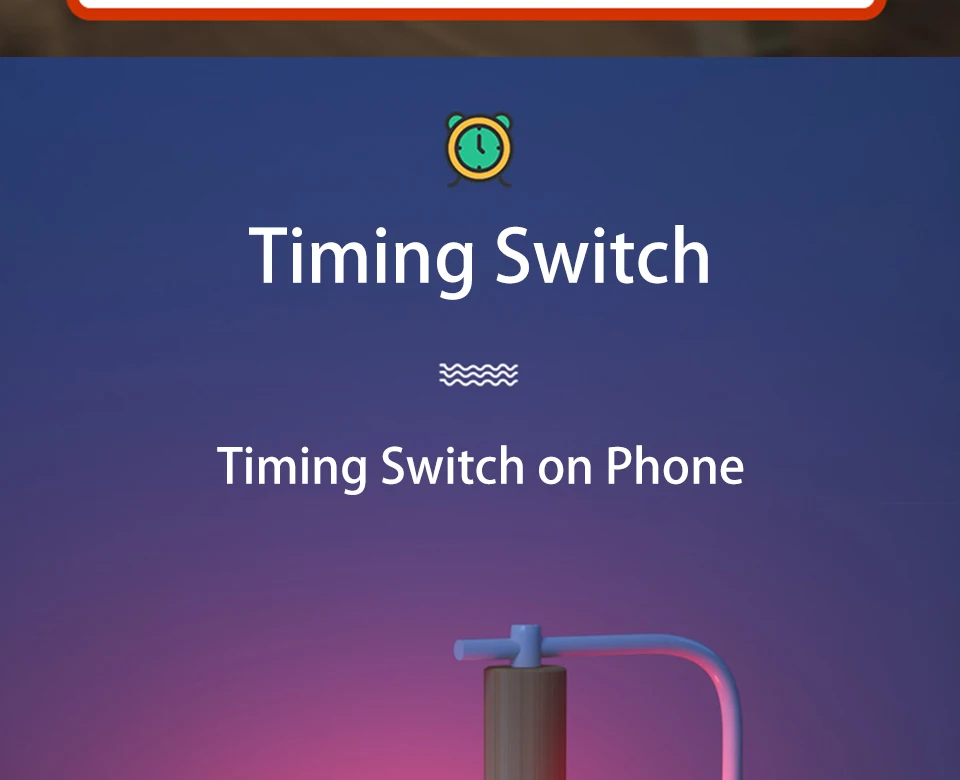
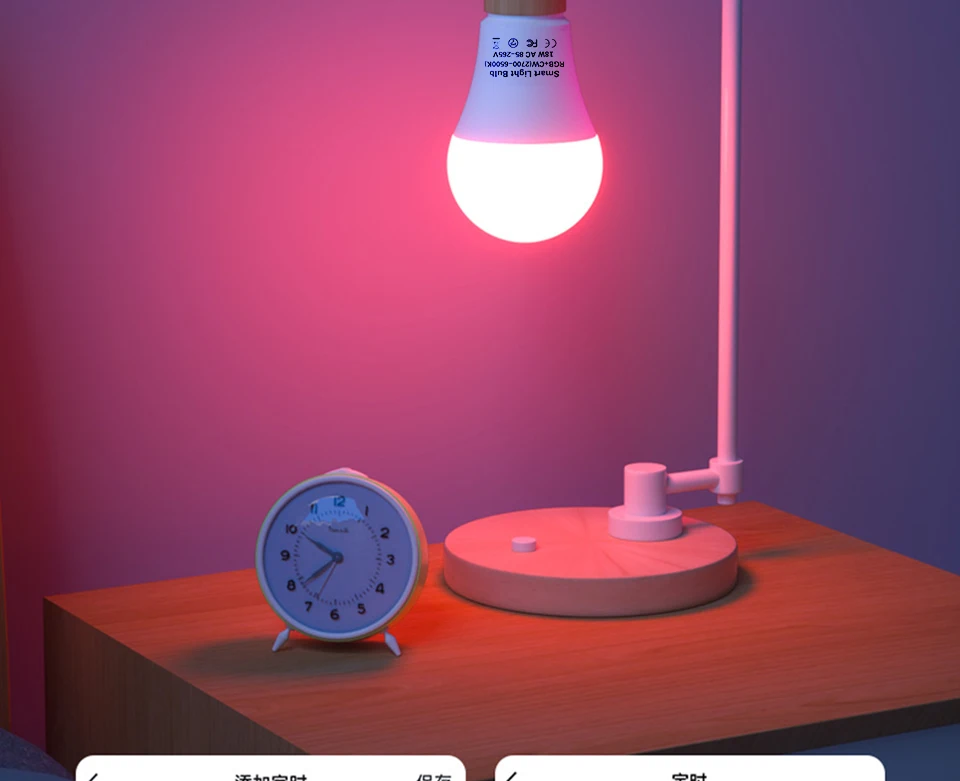

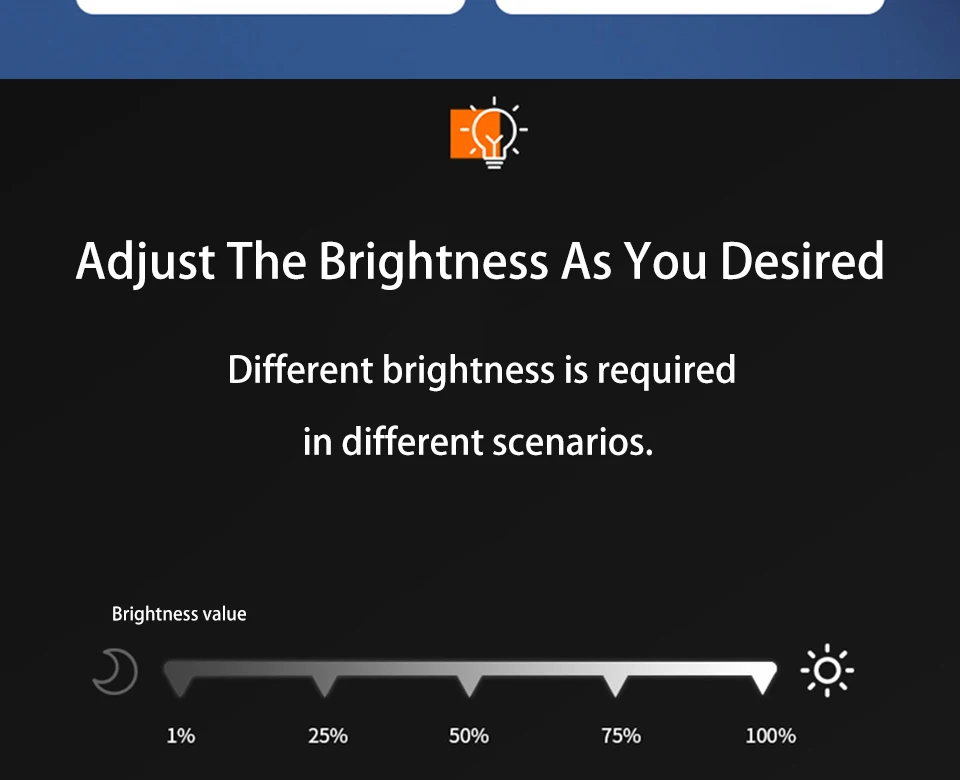
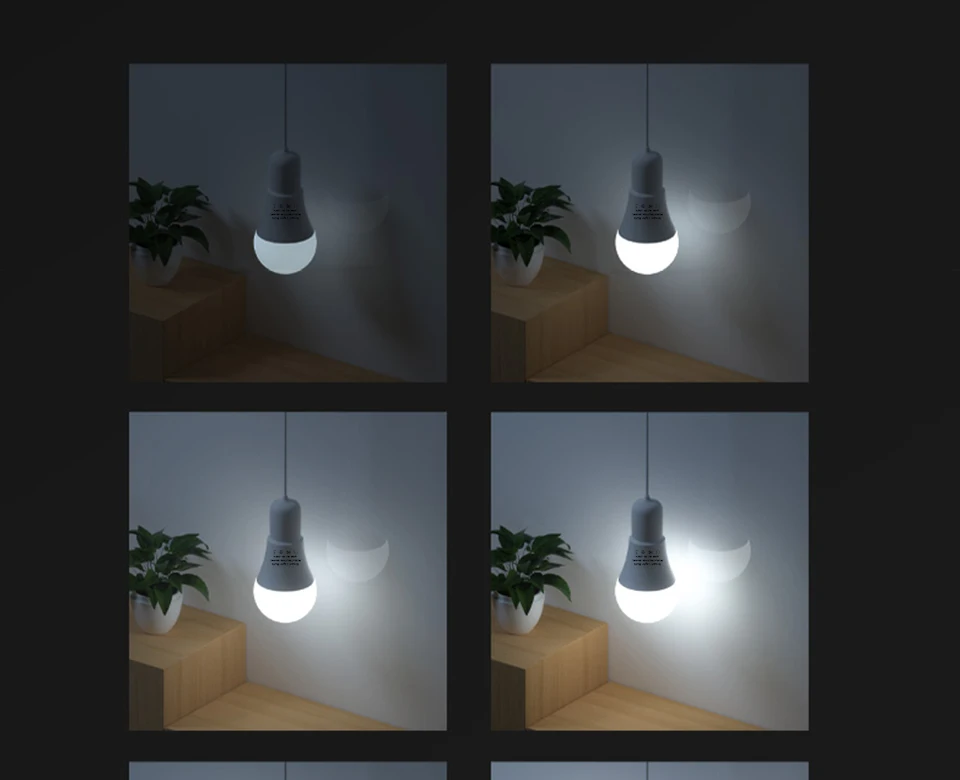

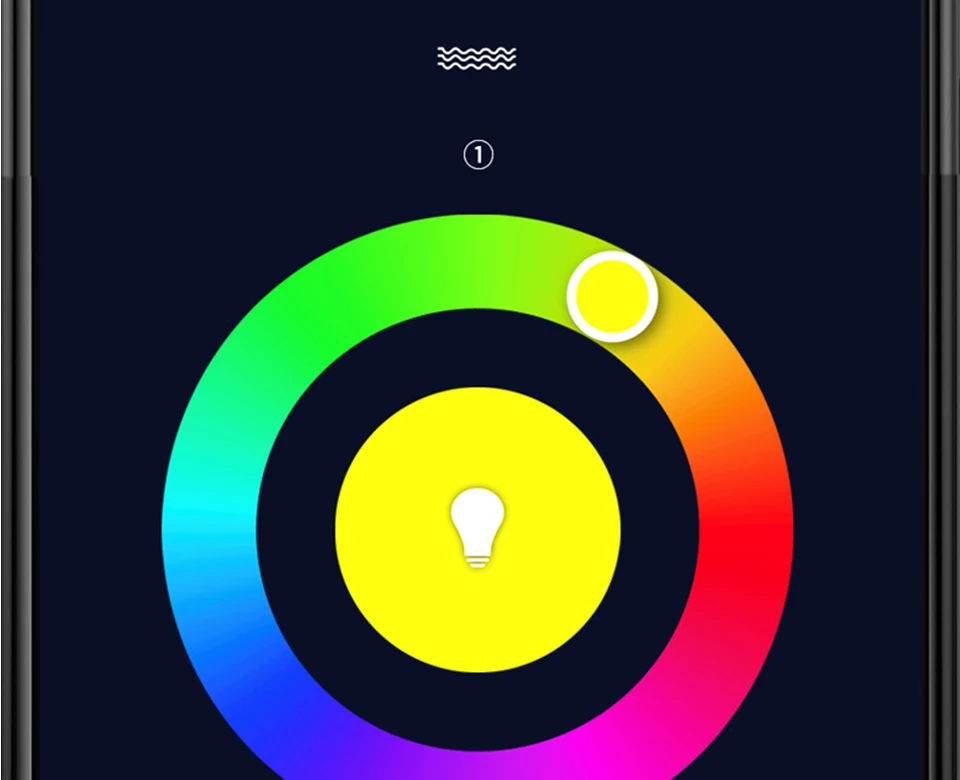
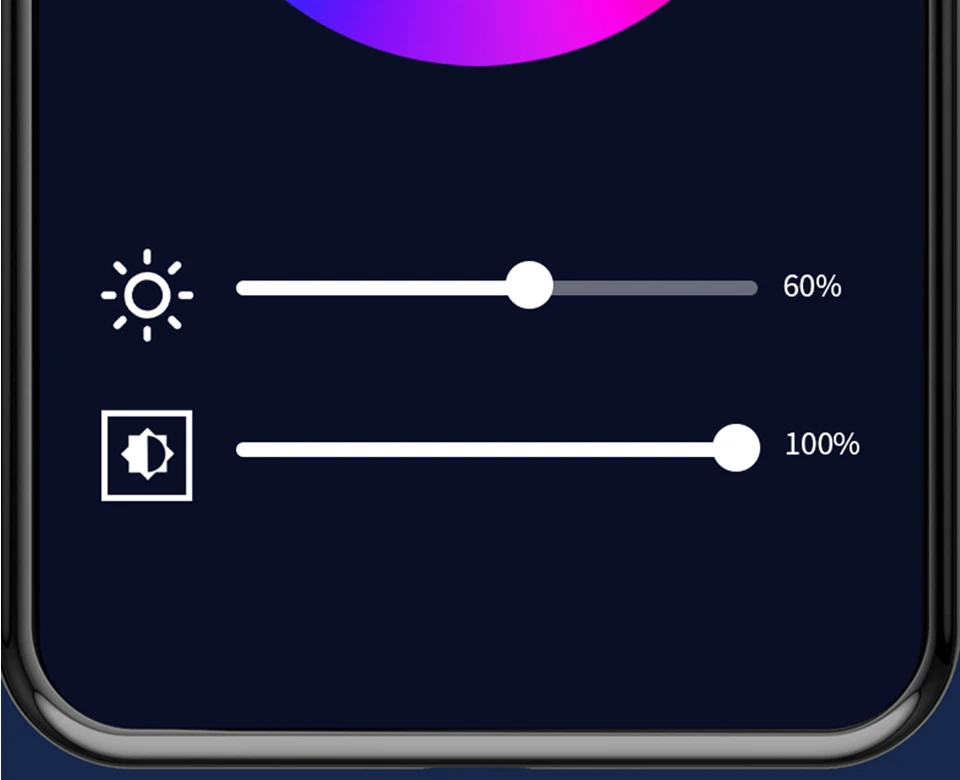
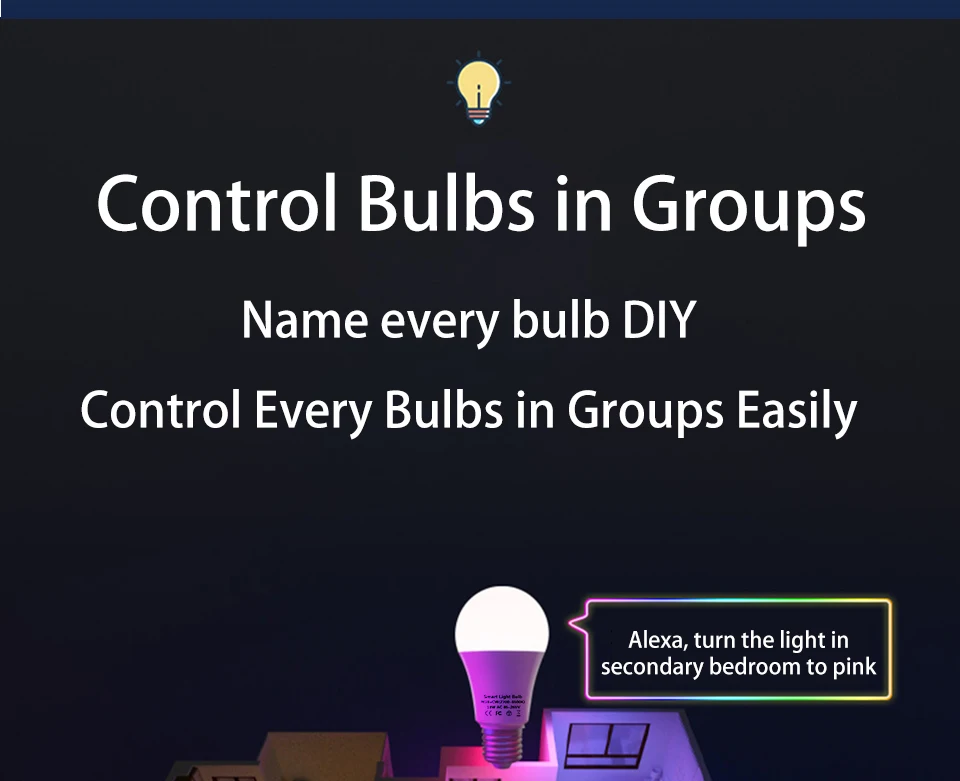
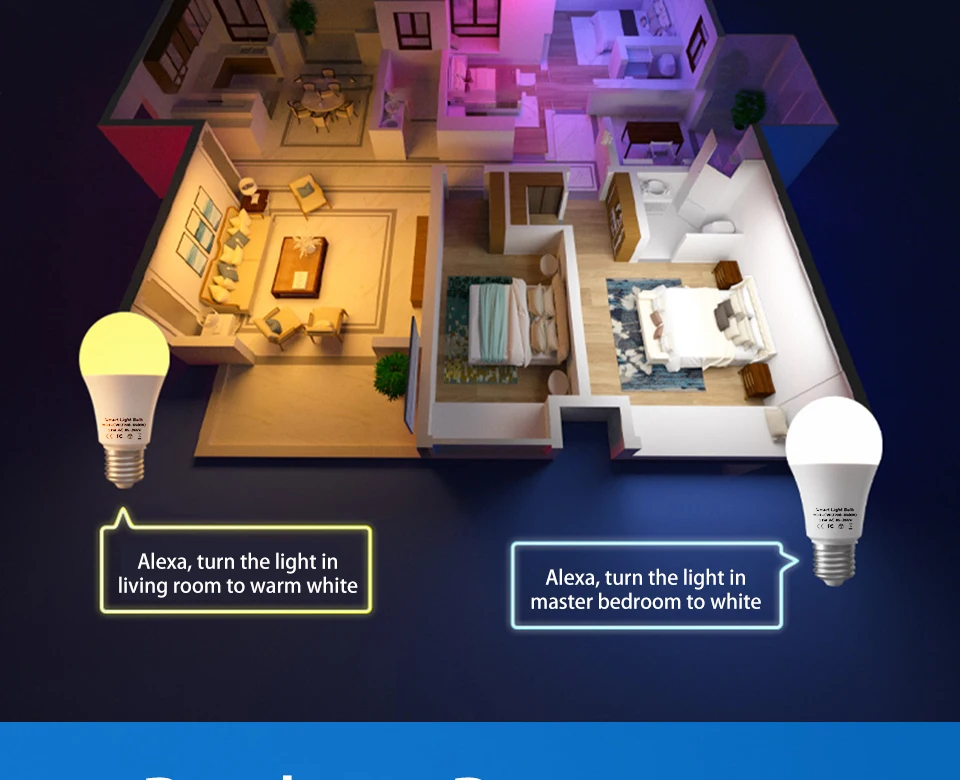
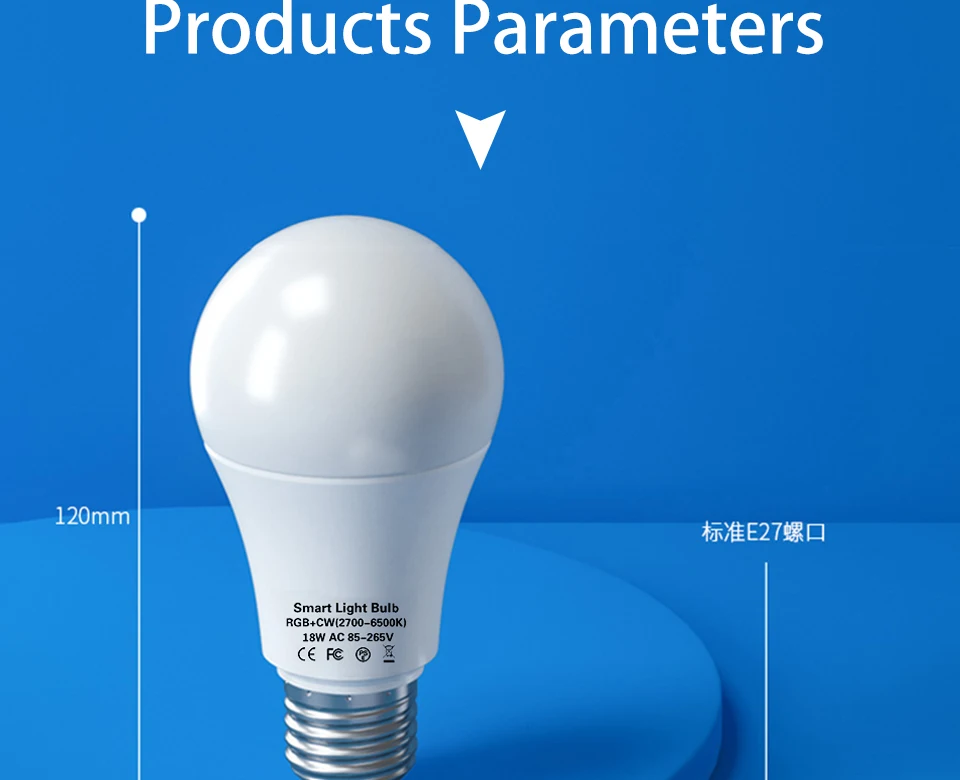
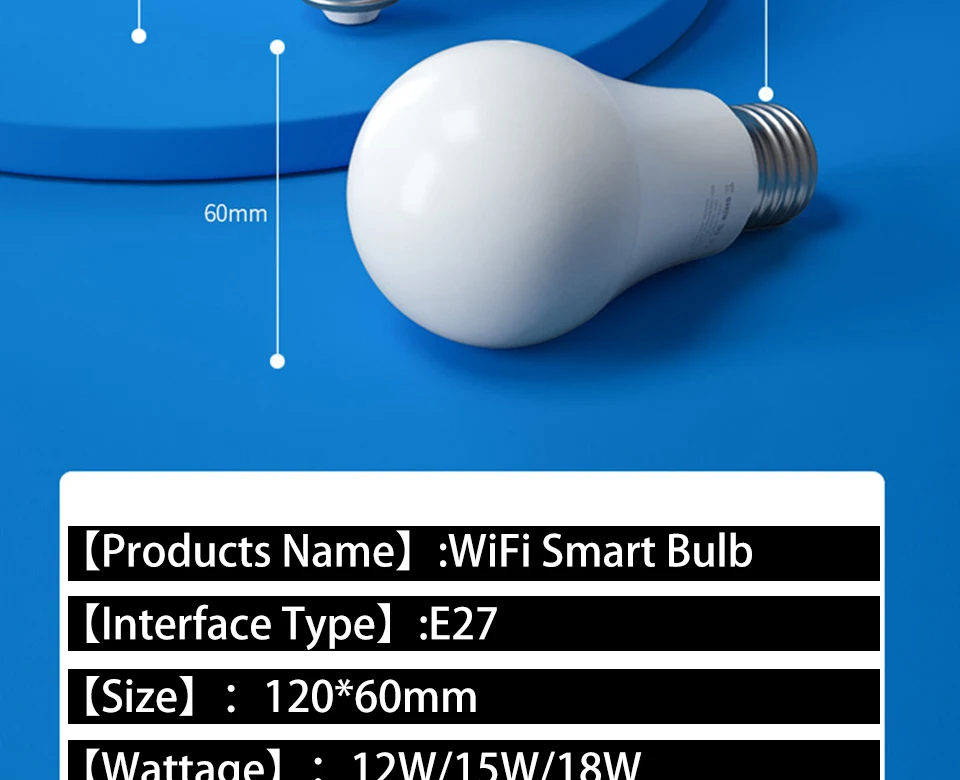
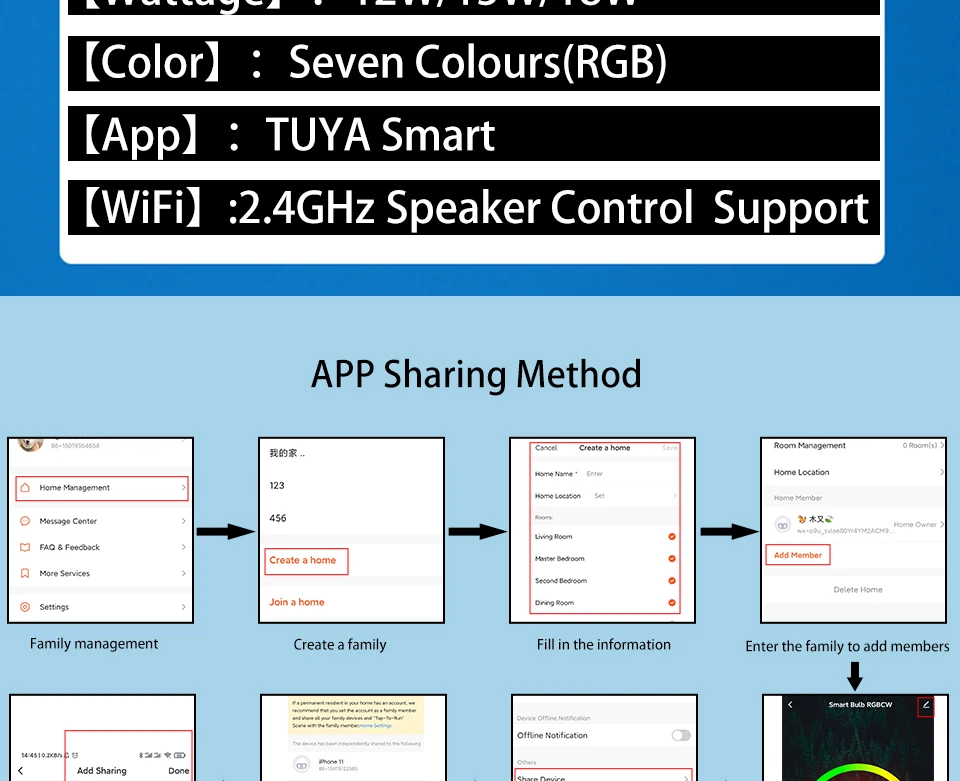
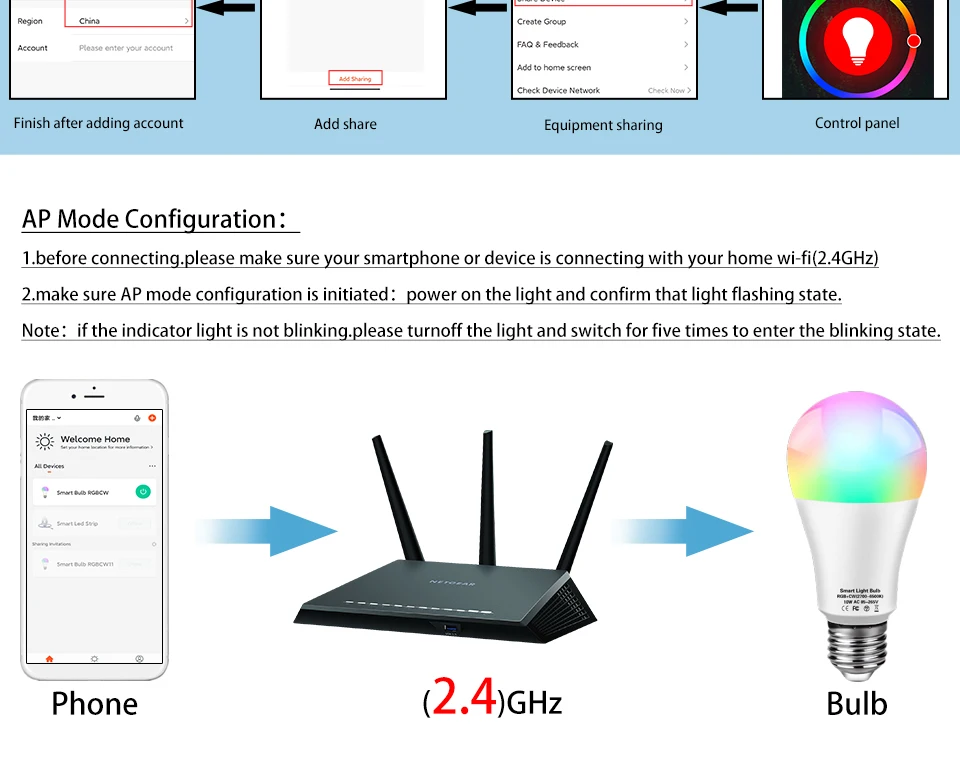
- Stock: 38
- Modèle: E27-9W

-240x375h.png)






-250x250h.png)