
Présentation du manipulateur de vanne wifi et ajouter à l'application tuya
1- Présentation :
2- comment ajouter l'actuateur de vanne wifi à l'application tuya ou smartlife ?
1. Ouvrez le Wi-Fi, la dent bleue et le bouton de localisation de votre téléphone.
2. Chargez l'application Tuya sur l'App Store de votre téléphone.
3. Cliquez sur le bouton Ajouter "+" dans le coin supérieur droit pour choisir "Ajouter un appareil", Sélectionnez le bouton "Autre" dans le coin inférieur gauche. Et puis choisissez le premier bouton "Connecteur (Wi-Fi)". Saisissez ensuite votre nom et votre mot de passe Wi-Fi, puis cliquez sur le suivant.
4. Appuyez sur le bouton rouge de la vanne du manipulateur pendant environ 5 secondes jusqu'à ce que le voyant clignote rapidement, puis le contrôleur de vanne intelligent entre dans l'état du réseau de couplage. Regardez en arrière l'application du téléphone, selon les invites à utiliser les étapes suivantes jusqu'à ce que le dispositif de valve se connecte avec succès. Vous trouverez l'image de la valve intelligente à l'intérieur de l'application si elle réussit.

-240x375h.png)





-250x250h.png)

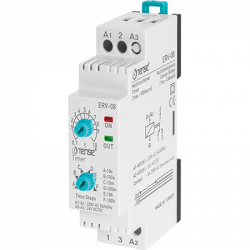
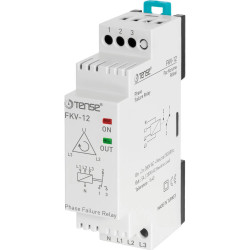









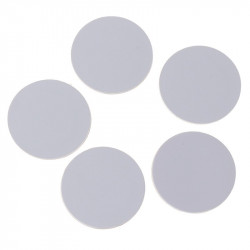













































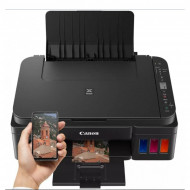

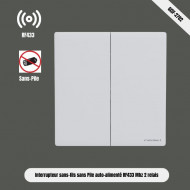
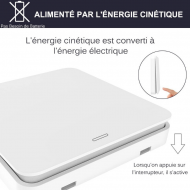
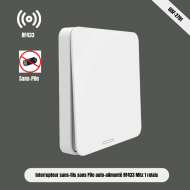



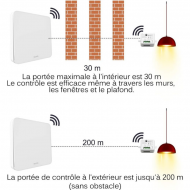

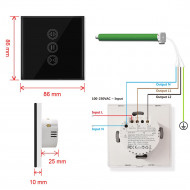










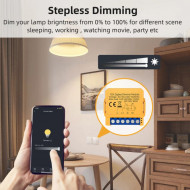









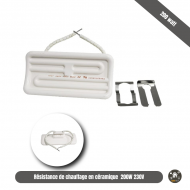





Laissez un commentaire